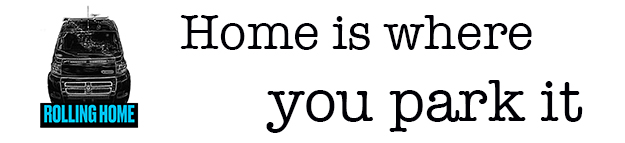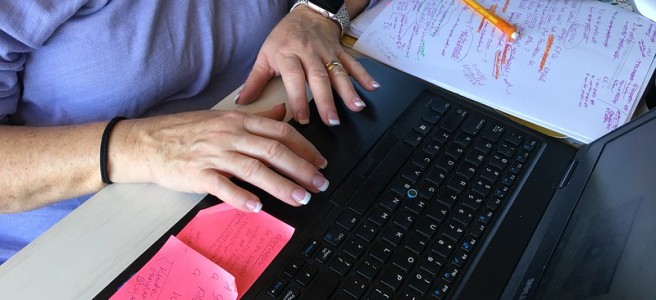Working on the road in our Winnebago Travato camper van is unavoidable. In fact, one of the reasons we chose the Travato 59G floor plan was because it was an ideal “office on the road.” Today on Rolling Home we’ll talk about why and how we work efficiently and productively while traveling.
Welcome to another edition of the Rolling Home Podcast! Both my wife and I have relatively flexible jobs that allow us to work from the road on occasion. And for us a key decision in selecting an RV camper van was a configuration that would accommodate getting work done while traveling.
Since 2020 the number of people working remotely from their homes has exploded. In some ways the “daily commute” to the office may never be the same. As the pandemic has faded, more companies are allowing workers to work from home either full-time or at least part of the time.

For the pre-retirement RVer working from the road is not an option, but a necessity, and my wife and I are no exception.
While we only travel occasionally, there are many instances in that we haven’t allowed work commitments to get in the way of our adventures.
It’s one thing to work from the road, but quite another to work comfortably from the road. We accomplished a big aspect of that with the choice of camper van that we purchased.
As I have mentioned in previous podcasts, the layout of our Winnebago Travato 59G is well-suited for this purpose.
The Travato has numerous what we call “living areas.” Those areas include a sleeping area, ample area for storage, a bathroom with toilet, shower, and sink, a galley kitchen area with sink, stove with above and below cabinet storage, a refrigerator with large freezer, microwave, and pantry/additional storage. Additionally, and perhaps most importantly is the office/living area that includes a large dinette table that can accommodate my wife and me with laptops (if we are required to work at the same time). Additionally, the living area (which can seat up to five adults if needed), has a TV, additional storage and numerous power outlets, and USB hookups.
Comfortable Chairs
One of the advantages the Travato 59G has as previously mentioned is to create a seating area of not only the built-in dinette bench seat, but by turning around the two front cab seats. These seats, which are covered in leather, are very comfortable and include numerous adjustment settings. An added bonus is the chairs not only scoot up to the dinette table to create a great workspace but allows for comfortable viewing of the built-in TV.
Wifi Connectivity
As I mentioned on a previous podcast we no longer use a paid stand-alone hotspot, opting for the hotspots that come with our Visible cellphone service (which we love BTW).
Working remotely necessitates having connectivity, so that is always a major consideration when we are deciding on a camping or boon docking location. While we aren’t always able to camp or boon dock in a location with great cell service, it is rarely a problem during the day as we are careful to spy out areas that have decent cell service during work hours.
Of course, there is a safety issue to consider as well when camping in a location where there is spotty or no cell service. We have several remote locations that we love to camp but are always a bit hesitant in doing so due to little or no cell service, but we do anyway and it has never been a problem.
Office Organization
Office organization really isn’t a problem for us because we travel relatively self-contained. As an independent contractor, I always have everything needed to set up a workstation right in my backpack. My wife has a similar configuration in a carry-on tote.
A big part of my mobility set-up is driven by my use of Evernote where I save practically all work-related documents. Evernote is enhanced with online file management using Dropbox and Box. Years ago I went to great lengths to carry along a portable printer, which is no longer needed due to my heavy use of Evernote, Dropbox, and Box. If for some reason I ever had to print while on the road I would go to a print service center like FedEx Office, but honestly I haven’t had to in years.
Power Plugs and Electricity

Fortunately, with 200 watts of rooftop solar and another 100-watt portable solar panel with a 25-foot extension cord, we always seem to have plenty of power when not connected to shore power. If we are in rainy weather I just fire up our onboard generator to keep the batteries topped off. One day when my two AGM batteries die I plan to replace them with two lithium batteries which should practically eliminate any deficit power needs I might encounter.
While electrical plugs are not all located in ideal locations in the van, I solved the problem by simply installing an extension cord to eliminate the problem.
Plan Ahead to Avoid Problems
In conclusion, working from the road for us is easy and pretty much an extension of our home office. I think the key is making sure the RV or camper van you choose is natural for work before you buy, or if you’re building out your own van, to make sure you create a good workspace. I recently watched a great van build online by a guy who really did a wonderful job, but when it came to the chair he planned to use for his desk he used a backless wooden box that contained his portable toilet. It looked like in the video that it would be extremely uncomfortable for extended hours of use. Additionally, I’m not sure I would want to set on my toilet all day.
Well, that wraps it up. Hopefully, you found some of this information helpful about how I have created a workspace while on the road. If you did I would appreciate it if you liked, subscribe or followed this podcast – whatever your listening platform allows. And be sure to check out the Rolling Home blog and leave a comment at rollingforhome.wordpress.com.
As always, remember, home is where you park it! See you again soon on another edition of Rolling Home!